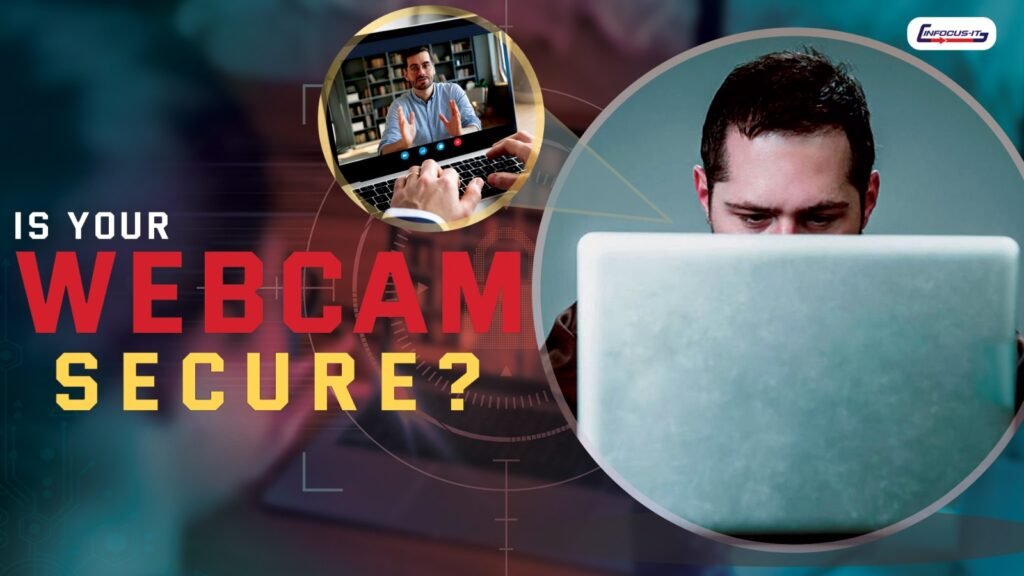the realm of cybersecurity threats, keylogger malware stands out as one of the most insidious tools in a hacker’s toolkit. Unlike viruses that damage files or ransomware that locks systems, a keylogger quietly observes—waiting, logging, and transmitting every keystroke you make. From login credentials to personal chats and financial information, no data is safe when a keylogger is active on your device.
In this in-depth guide, we’ll cover:
- What a keylogger is
- How it works
- Real-world risks
- Signs of infection
- Effective protection strategies
Let’s dive in.
What Is a Keylogger?
A keylogger, or keystroke logger, is a type of surveillance technology—often used maliciously—that records every key you press on your keyboard. While keyloggers can be used legally (e.g., by employers or parents to monitor device activity), they are more commonly associated with spyware and data theft.
There are two main types of keyloggers:
1. Software Keyloggers
Installed via malware, phishing emails, or malicious websites, these programs run silently in the background, logging and storing your keystrokes. Some advanced variants can also:
- Take screenshots
- Record clipboard data
- Monitor browser activity
- Capture login forms
2. Hardware Keyloggers
These are physical devices inserted between the keyboard and computer (e.g., via USB or PS/2 ports) or embedded in compromised keyboards. They’re often used in targeted attacks (e.g., in corporate or public environments) and require physical access to the device.
Real-World Risks of Keyloggers
The implications of a keylogger infection are far-reaching, affecting individuals, businesses, and institutions alike. Here’s what’s at stake:
1. Credential Theft
Keyloggers capture usernames, passwords, and security questions as they’re typed—often defeating password managers and encrypted connections.
2. Financial Fraud
Online banking details, credit card numbers, and transaction data can be siphoned off and used for unauthorized purchases or account access.
3. Corporate Espionage
In a business setting, keyloggers can be used to spy on employees, steal trade secrets, or gain unauthorized access to internal systems.
4. Identity Theft
Stolen personal data can be used to open fraudulent accounts, file fake tax returns, or impersonate victims online.
5. Reputation Damage
If an attacker leaks private communications or sensitive files, it can lead to significant personal or organizational reputational harm.
Common Signs of a Keylogger Infection
While keyloggers are designed to be stealthy, they sometimes leave behind subtle indicators. Be on the lookout for:
- Delayed keyboard response or frequent lags
- High CPU usage or memory consumption from unknown processes
- Unusual activity on accounts you rarely use
- Random pop-ups or browser redirects
- Unexpected crashes or unexplainable system errors
- Antivirus or firewall alerts repeatedly flagging suspicious behavior
For businesses, an increase in internal security incidents, data exfiltration attempts, or login anomalies may also be red flags.
How to Protect Against Keyloggers
Here are several layers of defense that you or your organization can implement to guard against keylogger threats:
1. Use Comprehensive Security Software
Ensure your devices have robust antivirus and anti-spyware solutions. Many modern endpoint security platforms are equipped to detect and block keyloggers in real-time.
2. Keep All Systems and Software Updated
Regular updates patch vulnerabilities that hackers exploit to install keyloggers and other malware. This includes operating systems, browsers, plug-ins, and firmware.
3. Exercise Safe Browsing and Email Habits
Avoid clicking unknown links or downloading files from unfamiliar sources. Be especially cautious with email attachments and links in phishing messages.
4. Implement Two-Factor Authentication (2FA)
Even if credentials are captured, 2FA can prevent unauthorized access by requiring an additional verification step—like a mobile app code or biometric scan.
5. Use On-Screen or Virtual Keyboards for Sensitive Input
Some banks and government services provide on-screen keyboards to help bypass hardware-based keyloggers when entering passwords or PINs.
6. Encrypt Keystrokes with Anti-Keylogging Tools
Specialized tools such as keystroke encryption software (e.g., Zemana AntiLogger, SpyShelter) help obfuscate typed data so that even if it’s logged, it appears scrambled to the attacker.
7. Conduct Regular Security Audits
Especially important for businesses: conduct endpoint monitoring, penetration testing, and behavioral analysis to detect anomalies that might indicate surveillance malware.
Final Thoughts
Keyloggers are a silent but potent threat in the modern cyber threat landscape. Whether installed by a remote hacker, a disgruntled insider, or an opportunistic attacker, these tools can give away your digital life—one keystroke at a time.
But the good news? Awareness and proactive defense go a long way. By understanding how keyloggers work and taking proper precautions, you can significantly reduce your risk of infection and keep your sensitive data secure.
At INFOCUS-IT, we specialize in advanced cybersecurity solutions—from threat detection and incident response to compliance and risk management. Whether you’re a small business or a large enterprise, our experts are here to protect what matters most.
Book your vulnerability scan now → infocus-it.com
📩 Support: support@infocus-it.com
📞 Helpdesk: +91-8178210903
hashtag#vapt hashtag#owasp hashtag#bugbounty hashtag#ethicalhacking hashtag#infocusit